Why can't I see the articles? I've already created an account.
Instructions on how to access the knowledge base if you've already created an account, but can't see the articles.
If you've already created a customer account, including creating a password, but you still can't see any articles, you'll probably need to sign in.
On many internet browsers, the sign in credentials are not stored within the application to protect your privacy. If that is the case for you, you'll see a fairly empty screen on the Knowledge Base, even though you've already created a password.
How to fix it:
In the upper right hand corner of the screen, click the "Sign In" button, and put in your agency issued email and the password you setup.
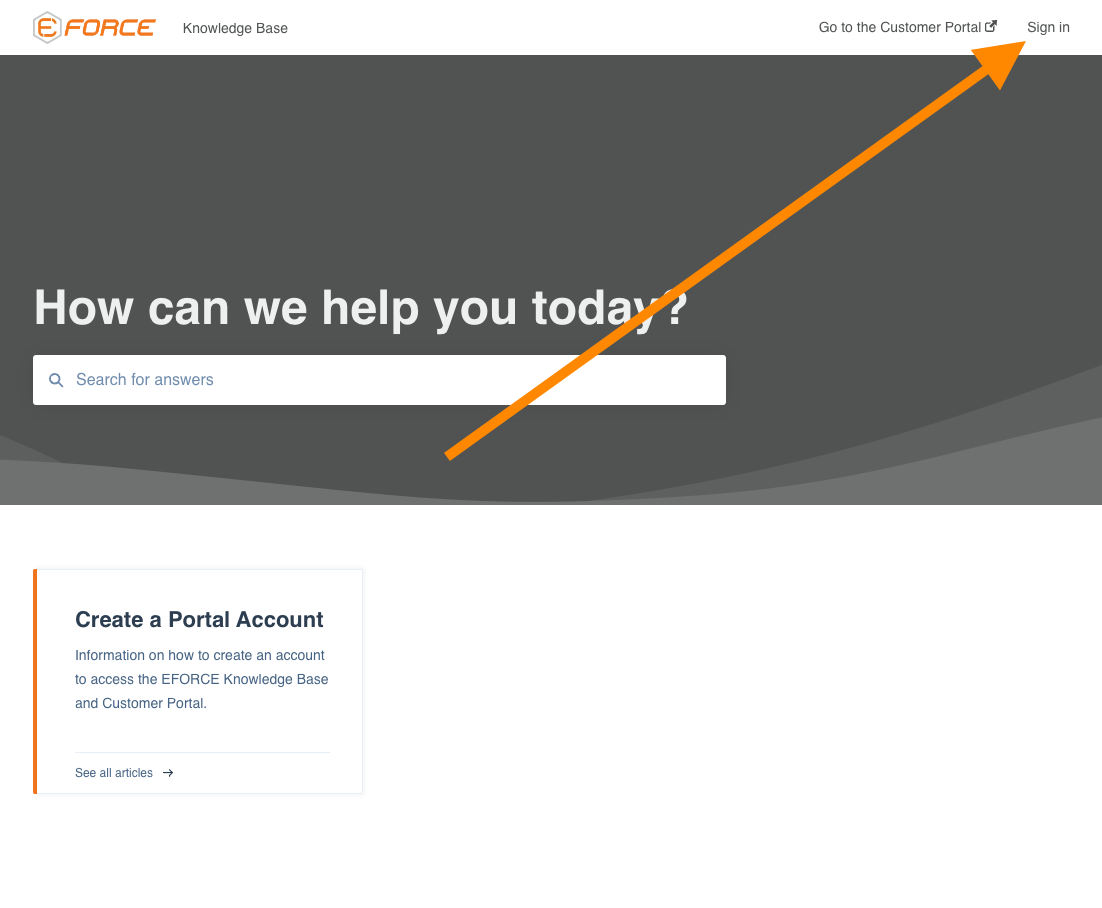
Still having problems?
If signing in still doesn't fix your problem, feel free to call us at 888-570-4943, x. 4, Monday-Friday, 08:00 - 17:00 (Mountain Time).
